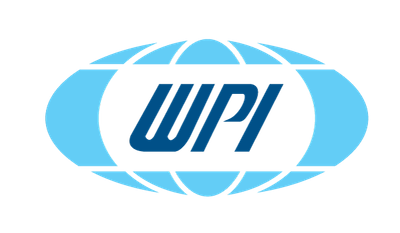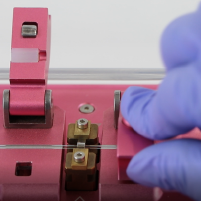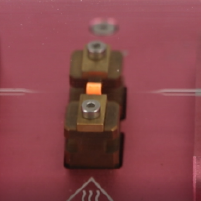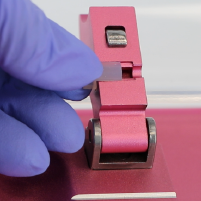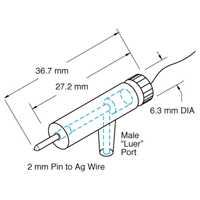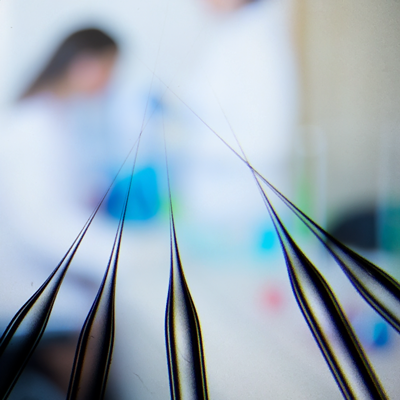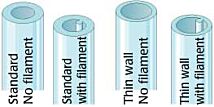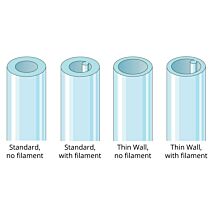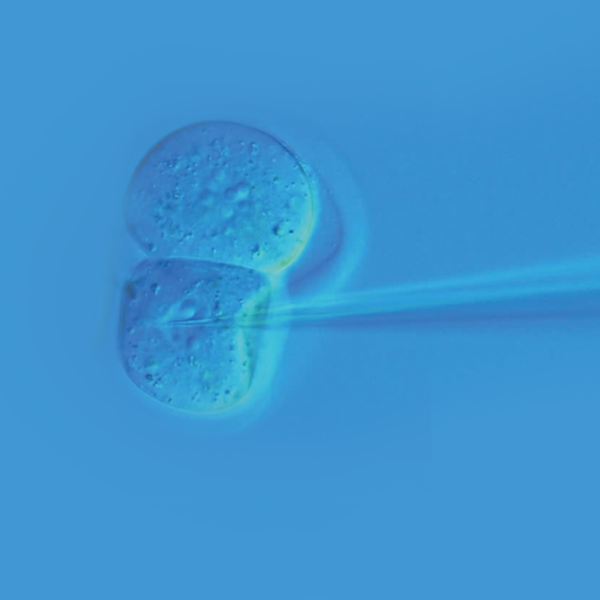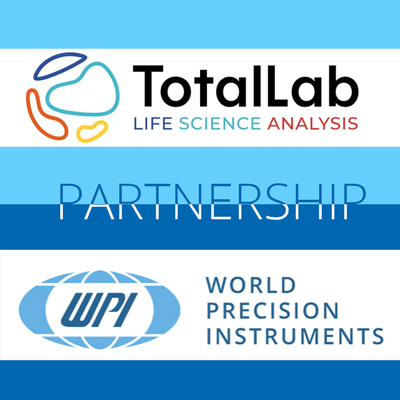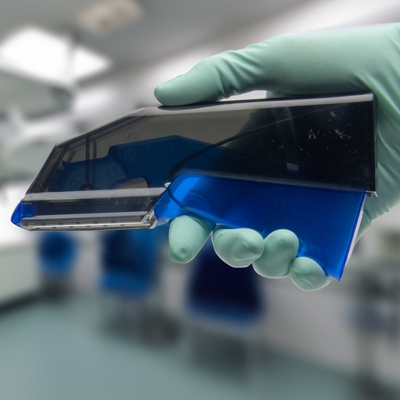This website uses cookies to ensure you get the best experience on our website.
Read more
Get Familiar with Your New PUL-1000 Micropipette Puller
April 09, 2021
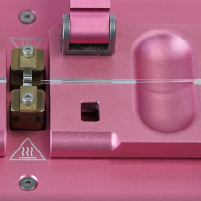
Let’s look at the PUL-1000, a microprocessor controlled, four-stage, horizontal puller for making glass micropipettes or microelectrodes. Here we will examine the design of the unit.
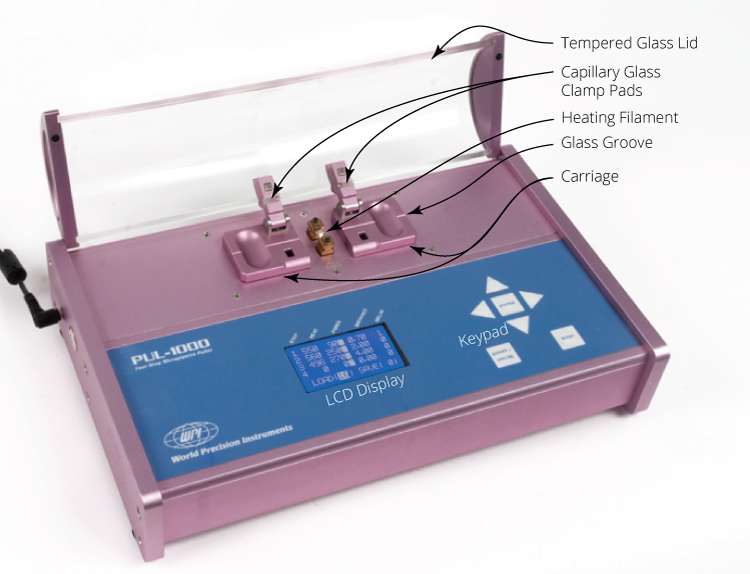
Tempered Glass Lid
For safety, the lid should be closed whenever you are pulling glass or moving the unit.
Capillary Glass Clamp Pads
These two silicone clamp pads securely hold the glass when you are pulling pipettes. Check the glass OD and install appropriate pads accordingly.
Heating Filament
The PUL-1000 comes with a circular platinum/iridium box filament, which may be easily replaced with a 2.5 x 2.5 mm box filament (WPI #13834).
Glass Groove
Slide a single piece of capillary glass into the groove from one side or the other. The groove helps line up the glass to slide easily through the filament and hold it in the proper position during pulling.
Carriage
The carriage should move freely when the clamps are unlocked. It slides apart as the glass is pulled. Then, you can manually slide the two ends of the carrier together before the next pull. If you get broken glass or something lodge under the carriage, it can cause a bind between the carriage and the body. Remove foreign material from this area using vacuum only. If you try to blow it out you can force it in deeper.
LCD Display
This display shows the programming sequence and the defined parameters. If you press the STOP key on the keypad, you can toggle to the Glass Capillary Softening Test display.
Keypad
The keypad has the following keys:
- Arrows–Press the arrow keys to move the cursor in Edit mode. The Up or Down arrow keys increment or decrement the last digit by 1. Press the Left and Right arrow keys to increment or decrement the last number by 10. For example, when you are in Edit mode, you could press the Right arrow to increase the distance from 0.50 to 0.60 or to increase the force from 200 to 210.
- ENTER– Press to enter or exit the Edit mode.
- START/PAUSE–Press to begin running a pulling program. Press it again to pause the program.
- STOP–Press to switch between windows or to terminate the pulling program and return to the main window while the puller is running.
Those are the components of the PUL-1000. If you have any questions, just give us a call.

Close