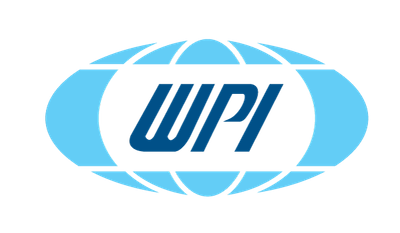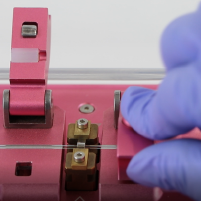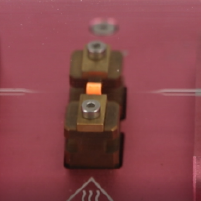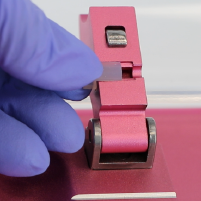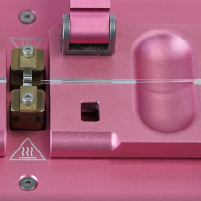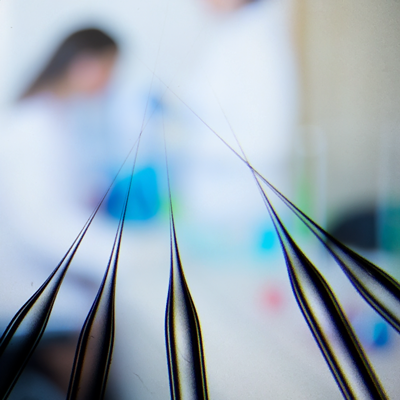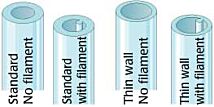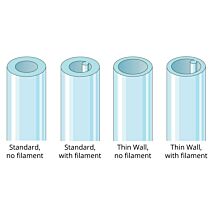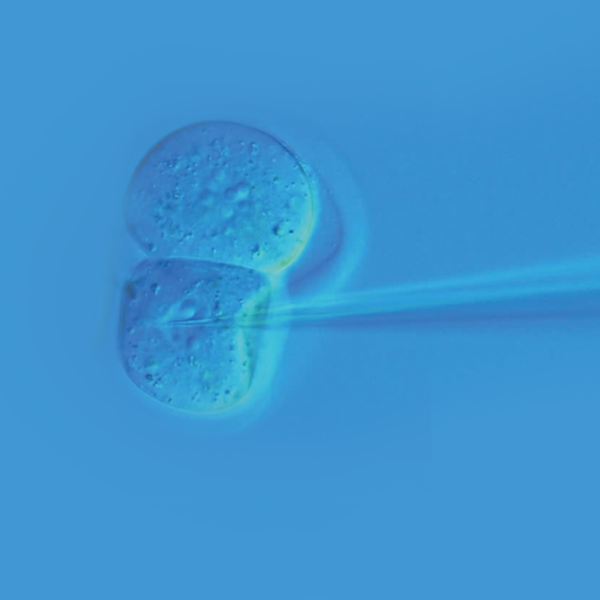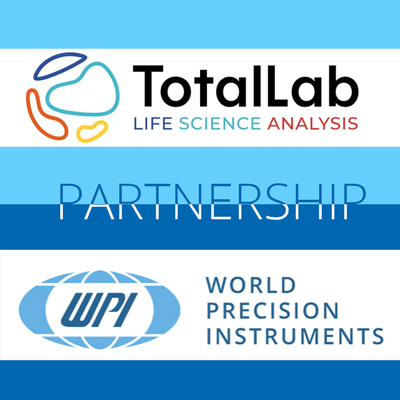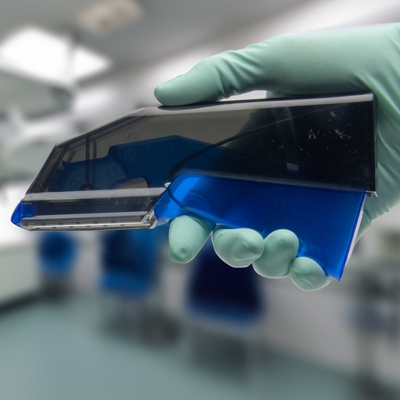This website uses cookies to ensure you get the best experience on our website.
Read more
Getting Started with your PUL-1000 Micropipette Puller
April 23, 2021

The PUL-1000 is a microprocessor controlled, four-stage, horizontal puller for making glass micropipettes or microelectrodes. Here is a quick overview to get you started quickly.
Quick Start Setup
- Plug the power cord into the wall outlet. An LED light on the power supply illuminated when the unit is connected to power.
- Plug the power cord into the rear panel of the PUL-1000. Then, the power switch on the side panel illuminates.
- Press the Power button to turn on the display.
- To open the glass capillary clamps, place your thumb under the clamp and depress the release button with your index finger. This allows the carriages to move freely.
- Push the carriages together toward the center.
- Install the silicone glass capillary clamp pads matching the outer diameter (OD) of the glass capillary, by sliding them into the clamp pad spots on the clamps.
- Mount the glass capillary onto the carriage and secure it with the glass clamps.
- On the LCD display, choose the correct sequence. If you do not have a sequence yet, choose one from the program storage.
NOTE: Program sequence 00 is designed for OD 1.0 mm borosilicate capillary glass (WPI# 1B100-4). Refer to the PUL-1000 Cookbook containing the installed program sequence.
- Close the cover.
- Press START, and the puller will do the rest. Each pull results in two identical micropipettes. Refer to the PUL-1000 Cookbook for details about the factory installed programs.
If you have any questions, just give us a call.

Close