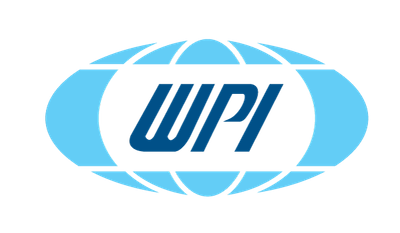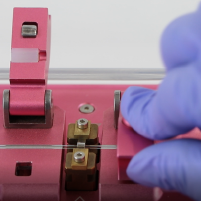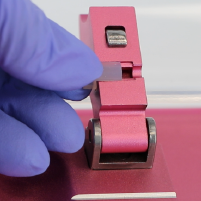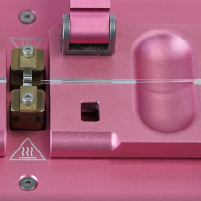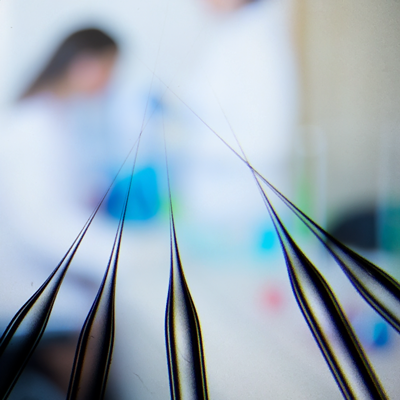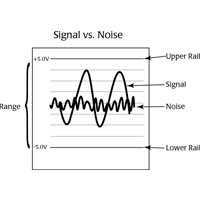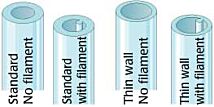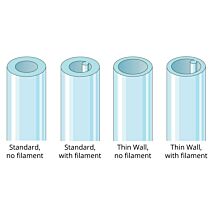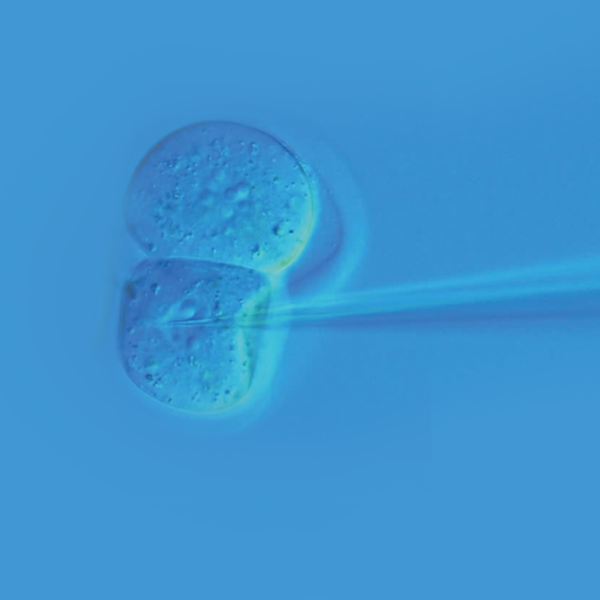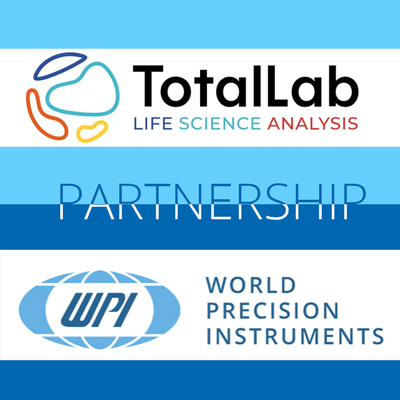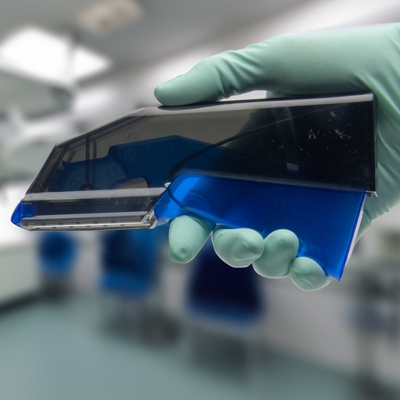This website uses cookies to ensure you get the best experience on our website.
Read more
How to Pull Glass using the PUL-1000 Micropipette Puller
April 27, 2021
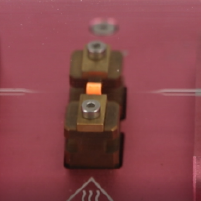
The PUL-1000 is a microprocessor controlled, four-stage, horizontal puller for making glass micropipettes or microelectrodes. Here is how to run a program that will pull two identical microelectrodes.
Loading a Program
We will use the keypad to navigate through the display.
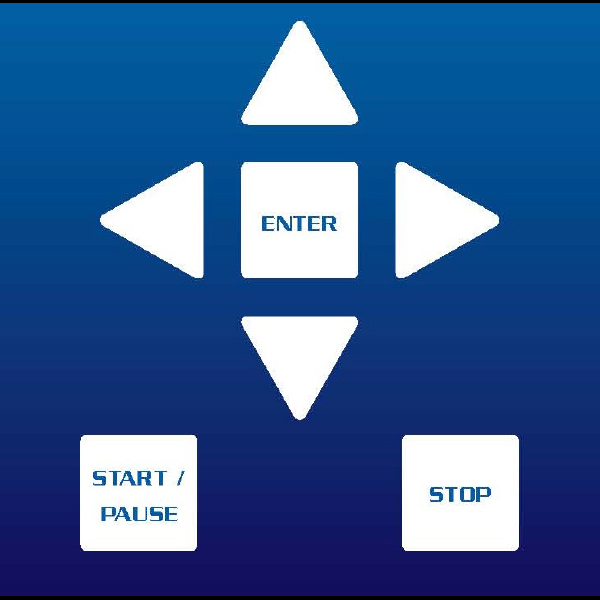
- Use the arrows to navigate to LOAD (00). The top and bottom arrows on the keypad navigate numbers in increments of 1. The left and right arrows on the keypad navigate numbers in increments of 10. Press ENTER. The number will start blinking.
- Use the arrows to navigate to the program number you would like load. Once you reach the desired program, press ENTER to run the program and pull your glass.
Creating a New Program
- Use the arrows to navigate to STEP 1 - HEAT. Press ENTER. The number will start blinking.
- Use the arrows to set the desired value for the heat. Press ENTER.
- Navigate to STEP 1 – FORCE. Press ENTER. The number will start blinking.
- Use the arrows to set the desired value of force. Press ENTER.
- Navigate to STEP 1 – DISTANCE. Press ENTER. The number will start blinking.
- Use the arrows to set the desired value for the pulling distance. Press ENTER.
- If you are only using 1 stage, you do not need a delay. If you need more than one stage, set your delay and repeat the above for stage 2.
- Once you have successfully set all numbers of your desired settings, navigate to the SAVE (00). Press ENTER. The number will start blinking.
- Use the arrows to navigate to the program number where you want to save your new program. Once you reach the desired display press ENTER.
Modifying an Existing Protocol
- Use the arrows to navigate to and load the program you wish to overwrite or modify.
- Use the arrows to navigate through parameters you would like to modify. Once you set the modified parameters to desired values, press ENTER.
- Then navigate to SAVE (00). Press ENTER. The number will start blinking. Choose the storage location for your program and press ENTER.
- The unit will prompt you for confirmation before you overwrite the existing program (YES or NO). Use the arrows to highlight YES and press ENTER.
If you have any questions, just give us a call.

Close