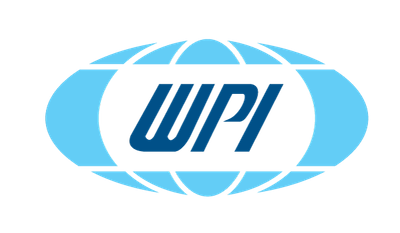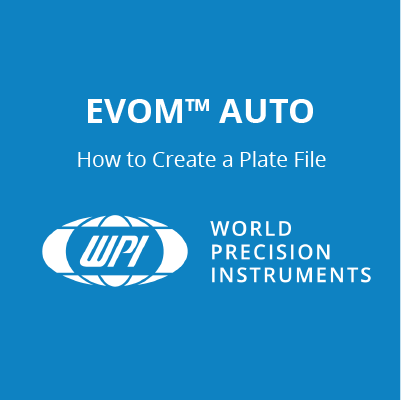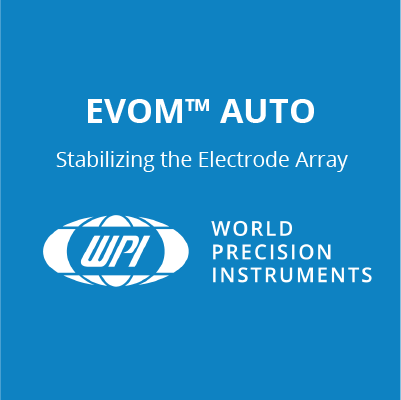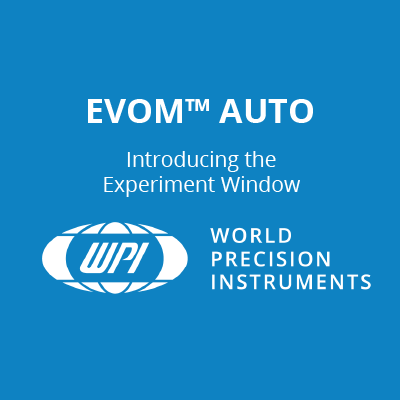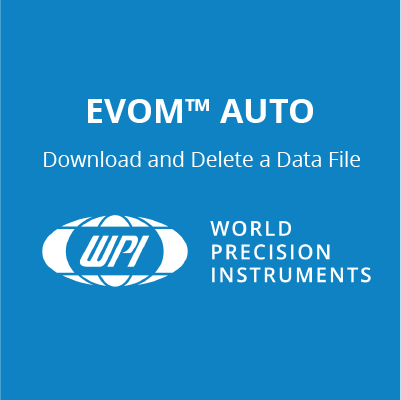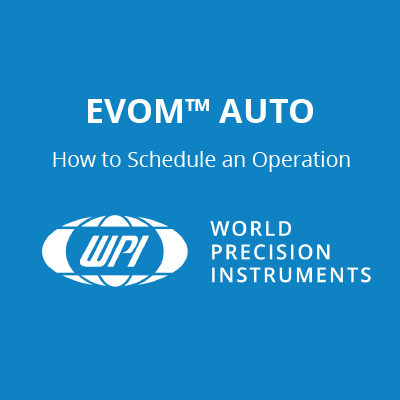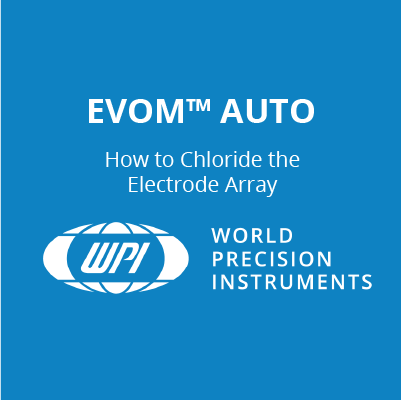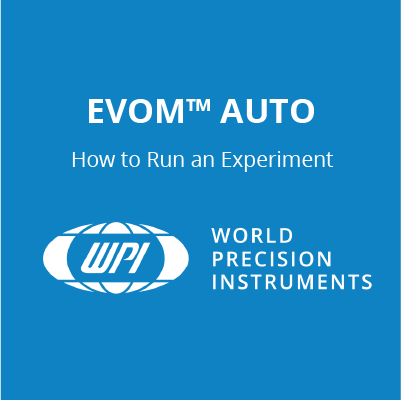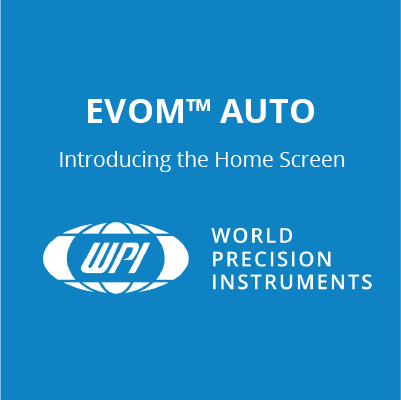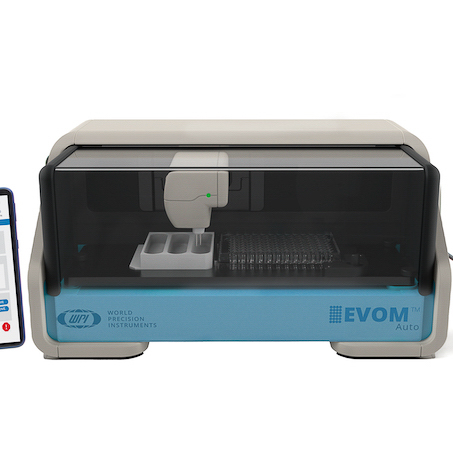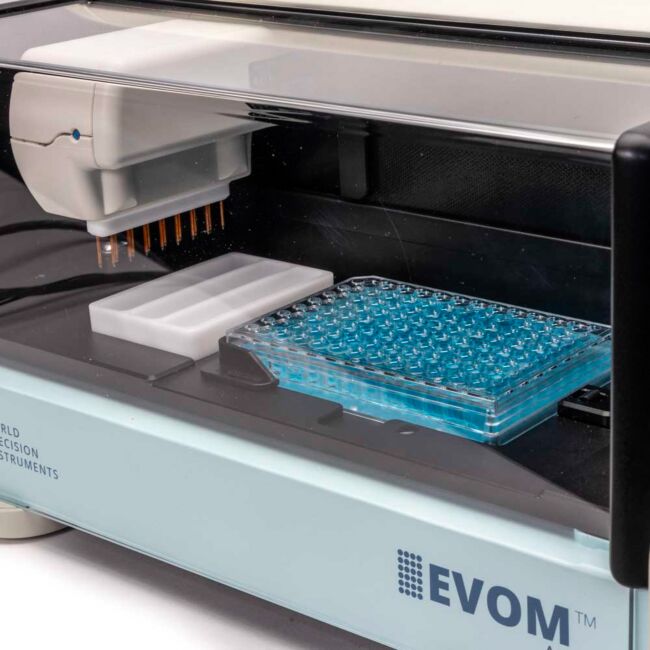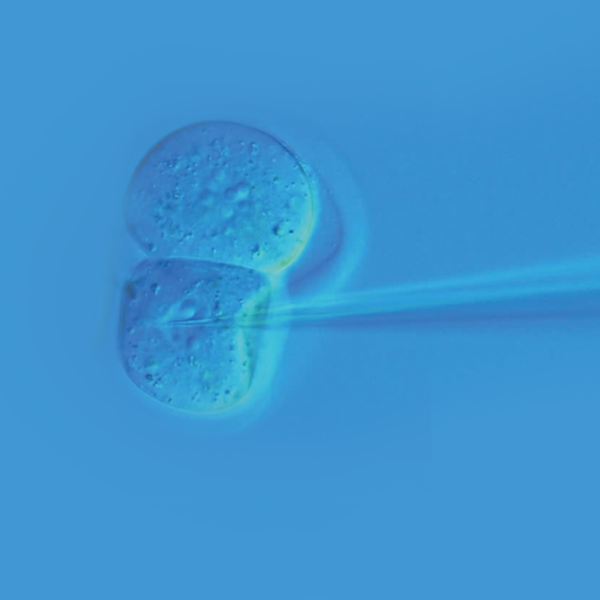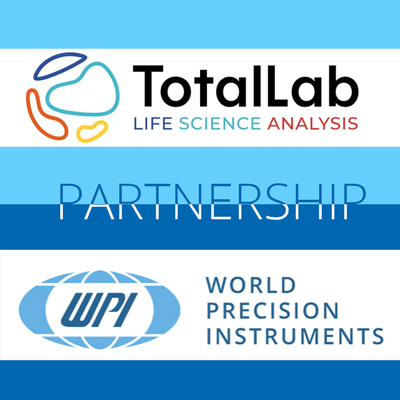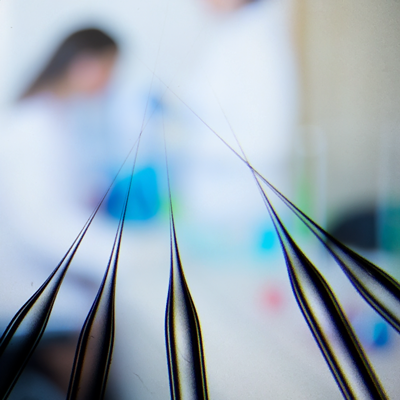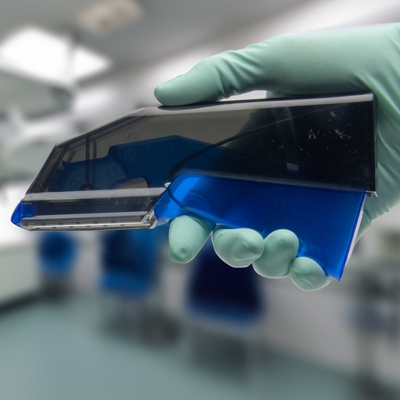This website uses cookies to ensure you get the best experience on our website.
Read more
VIDEO: How to Switch EVOM Auto Electrode Array
October 24, 2023
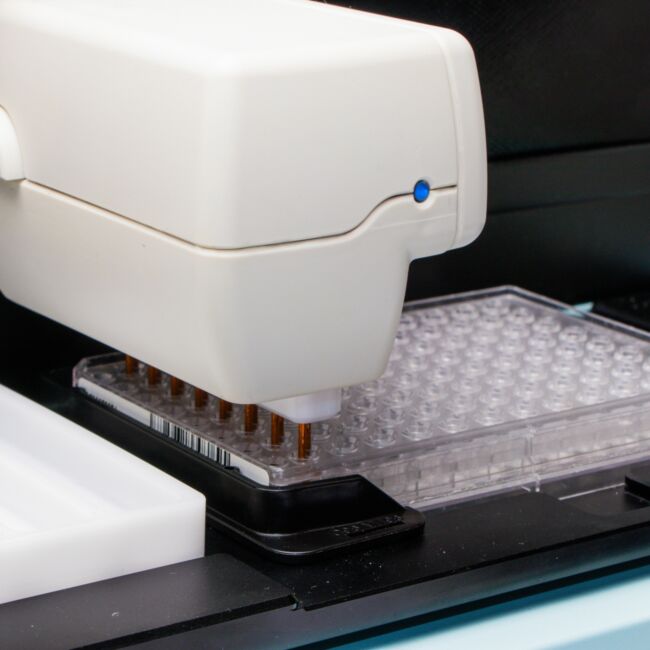
EVOM™ Auto: How to Switch the Electrode Array
EVOM™ Auto High Throughput (HTS) Transepithiel Electrical Resistance (TEER) Measurement System with 24 and 96 transwell capability can switch between different 24 and 96 HTS well plates by using matching electrode arrays and plate positioners. Here we demonstrate how to switch to a 24 transwell plate after using a 96 transwell plate.
- Here we have a 96 transwell plate in the EVOM™ Auto’s measurement plate area. Remove the plate before removing electrode array.
- To take the well plate out, first pull the spring mechanism of plate handle.
- Lift the well plate from one side and pull the well plate out of the base gently.
NOTE: Be careful to avoid liquid spillage.
- Remove the 96-electrode array.
- Next, remove the plate positioner for the well plate by pulling it out of the slot. This part is flexible. Push the plate positioner sideways or inwards so that it disengages from the slot and then pull it out of the slot.
- Now plug in the plate positioner for Corning 24/Millipore 24. Press this part inwards so that it can fit into the slot.
- Identify the slot in the base and plug the plate positioner in.
- Next, attach the C24 electrode array to use the system with Corning 24 HTS plates.
- Hold the unit with one hand to keep it stable while the electrode array is being inserted into the slot. A clicking noise is heard when the electrode is properly pushed in the slot. The side button on the electrode array can be seen extending out when electrode array is being fully engaged position in the slot. Give it a little tug so the array comes out to the proper position.
You are now ready to install the new well plate and begin making measurements. If you have an questions about your EVOM™ Auto, just give us a call at (866) 606-1974 or email us at [email protected].

Close