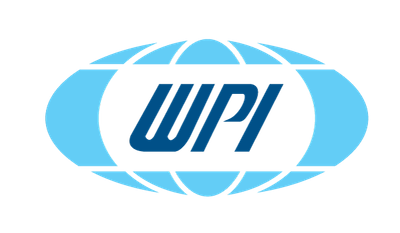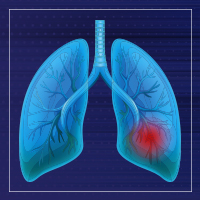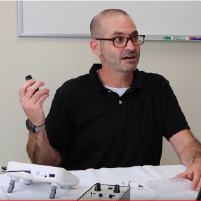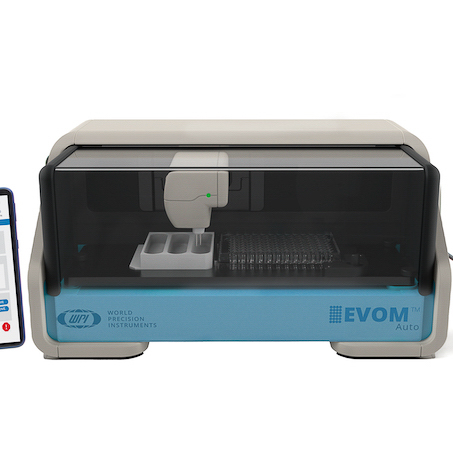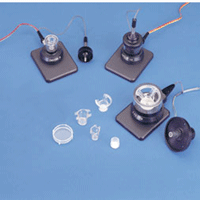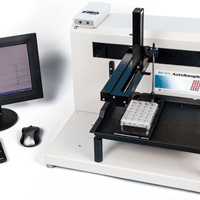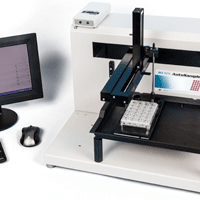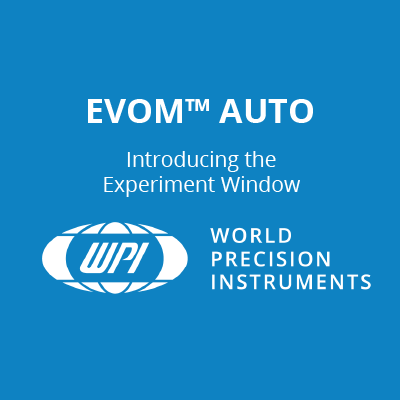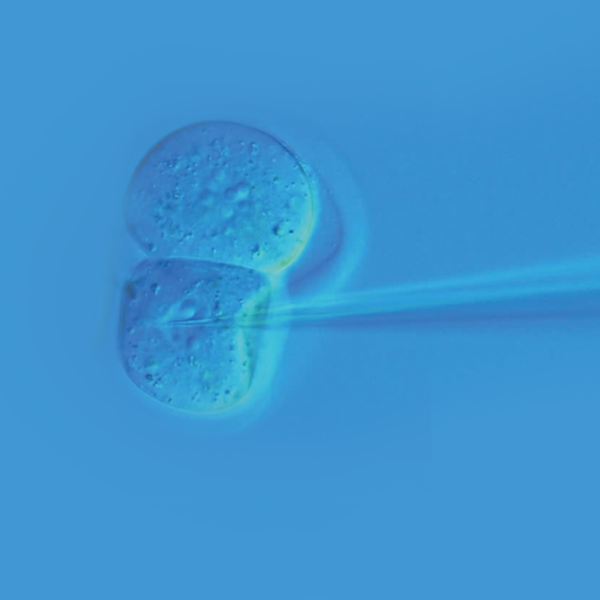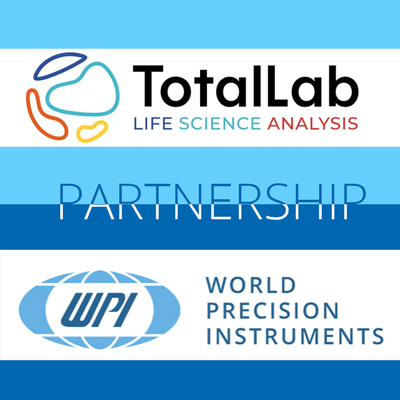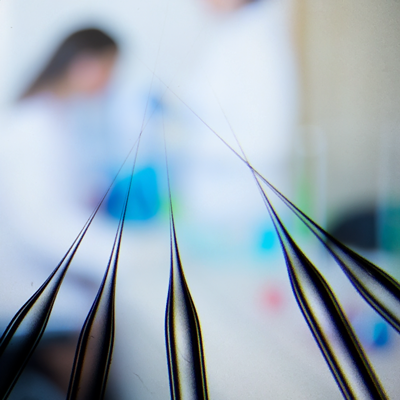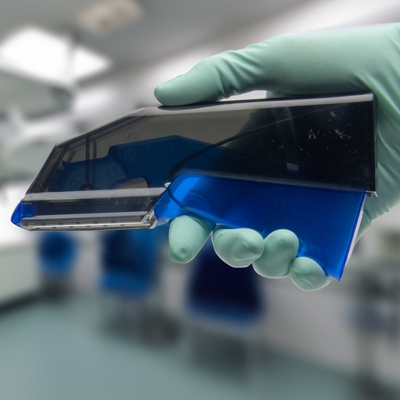This website uses cookies to ensure you get the best experience on our website.
Read more
VIDEO: Introducing the EVOM™ Auto Home Screen
April 06, 2023
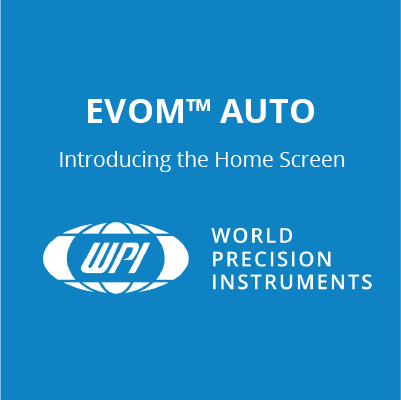
The EVOM™ Auto automates measurements of TEER in epithelial or endothelial monolayers cultured on high throughput screening 96-well plates utilizing our innovative EVOM™ technology, qualitatively measuring cell monolayer health and quantitatively measuring cell confluence by determining an increase or a plateau in tissue resistance.
The video below shows you the features of the homepage on the EVOM™ Auto:
Introducing the Home Screen – Tips for Getting Started
Select a Plate Brand
The Electrode Array is configured to support 96-well plates. Three different brands of plates are supported:
- C96_HTC – Corning 96 Well Plate
- M96_HTC – Milipore 96 Well Plate
- O96_HTC – MatTek 96 Well Plate
To select the desired brand, click on the brand name under the EVOM™ Auto logo in the upper right corner of the main window.
NOTE: On the Expert window, you may also select the brand from the displayed drop-down list.
The brand updates in the upper right corner of the browser window. Selecting a brand loads the geographical coordinates for the specific plate in use.
Online Status
The online status is displayed next to the Electrode Array type in the header under the EVOM™ Auto logo. The system automatically displays the head type. This field is not editable.
The Offline state is used to access data from different head types without taking the risk of using the system with the wrong type of head installed.
Menu
The menus let you access all the functionality of the system.
Screens
- The Experiment screen contains a representation of the plate and controls to run an experiment.
- Manage Sequence allows you to select a sequence or create a new sequence.
- The Expert screen allows you to adjust the well plate and the rinse station.
- The Maintenance screen contains options to perform regular maintenance on the system.

Close