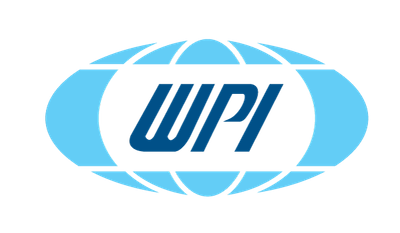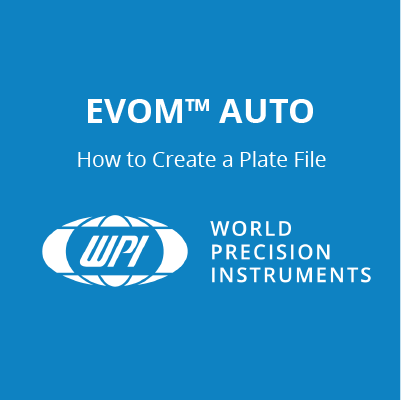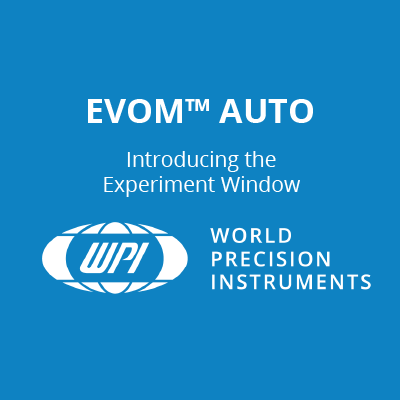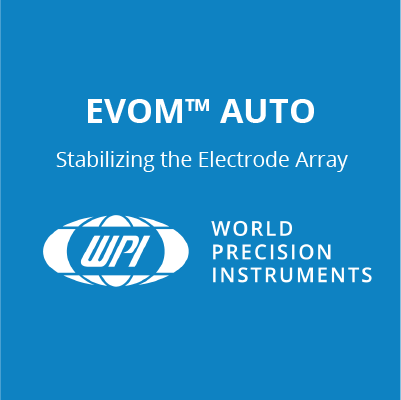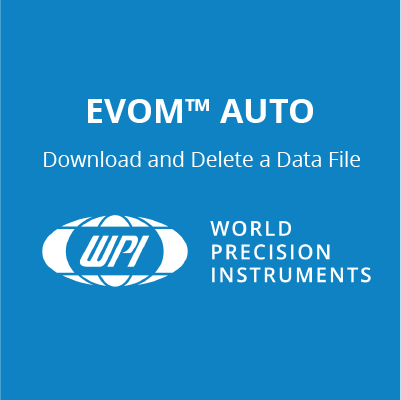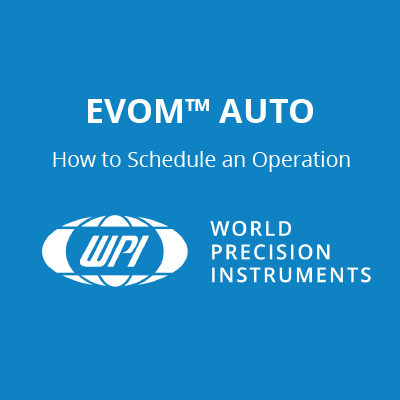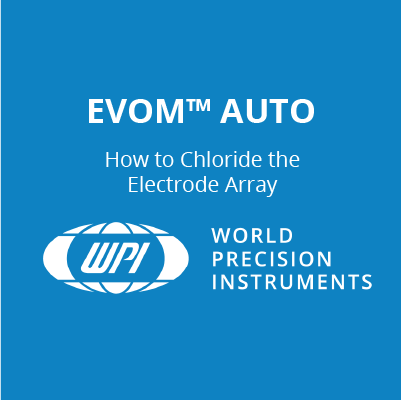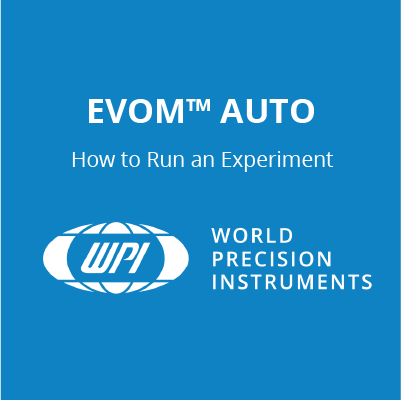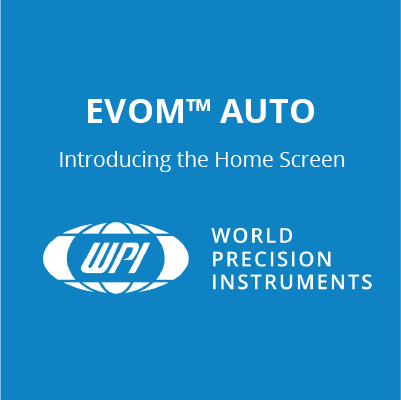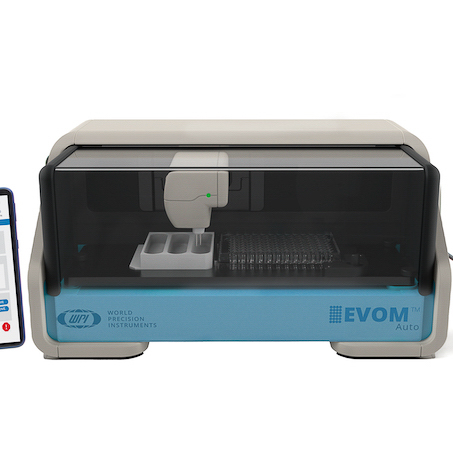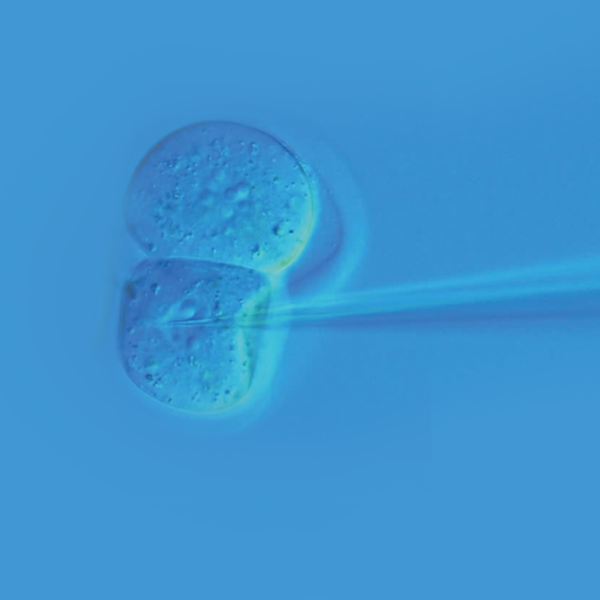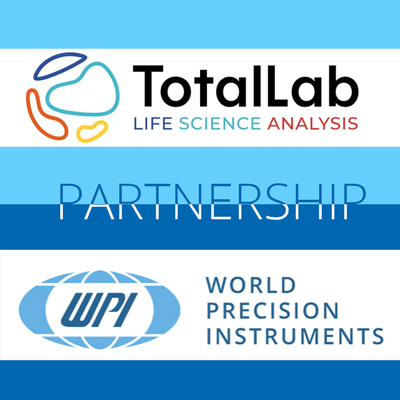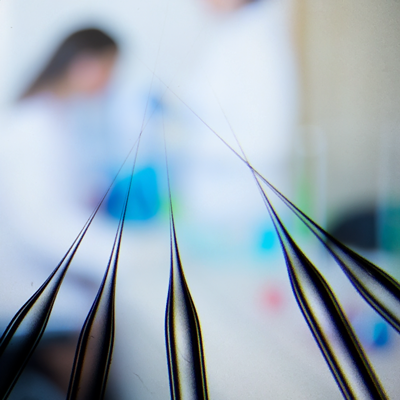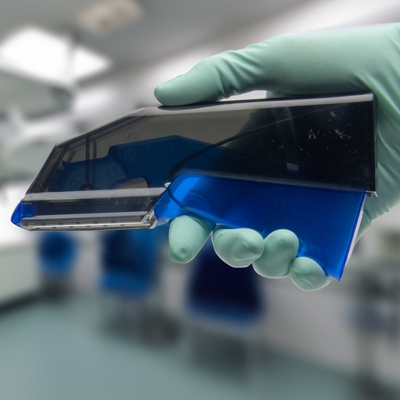This website uses cookies to ensure you get the best experience on our website.
Read more
VIDEO: How to Set up the EVOM™ Auto Interface Unit & Autosampler
November 02, 2023

EVOM™ Auto: How to Set up the Interface Unit & Autosampler
EVOM™ Auto is WPI’s latest high throughput screening TEER measurement system with 24 and 96 HTS transwell plate measurement capability, and it offers easy options for switching between different plates. Here we demonstrate how to setup it up. The interface unit is the controller that establishes communication between the EVOM™ Auto software and the autosampler.
- The Wi-Fi Adapter can be plugged into any of the four USB slots in the rear of the interface unit. The Wi-Fi Adapter helps establish connectivity between the iPad, or any Wi-Fi capable device, to communicate with EVOM™ Auto.
- Next, plug the interface unit cable into the port on the front side of the interface unit. To connect the cable, rotate the connector until it fits into the port. Push it into place and then tighten the cable by rotating the outer ring clockwise.
- Next, plug in the power supply to the power supply port on the back of the interface unit. The port is a little hidden with the base plate attached and may be difficult to view in this video. There is only one port on the rear side of interface unit to connect the power.
- Now, connect the other side of the interface unit cable to the port on the left side of the autosampler. Rotate the cable connector until it engages in the port. Push it into place and secure it by rotating the outer ring clockwise.
- Next, press the power button on the interface unit. The blue LED light illuminates on the power button.
- Make sure the electrode array is already plugged in. The light on the electrode array will stay red once the interface unit is powered on.
- Once the communication between the iPad’s software and EVOM Auto is established, the color of the light on the electrode array turns blue. If it takes longer than 5 minutes, check to make sure the iPad is connected to EVOM Auto’s Wi-Fi network and that EVOM Auto’s software window is launched and active on the iPad screen.
- Next, install the three-chamber rinse station. This is where you can add disinfectant solutions like ethanol or isopropanol. The other two chambers can hold sterile water to remove alcohol and a buffer or media solution for a quick dip to stabilize before taking measurement. Using the rinse station, the electrode array can be disinfected in between measuring samples or in the beginning or at the end of the experiment.
- Now, plug in the plate positioner matching the plate type to be used, and the system is ready to install and measure a plate.
If you have an questions on setting up your EVOM™ Auto, just give us a call at (866) 606-1974 or email us at [email protected].

Close