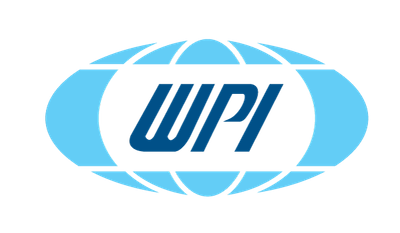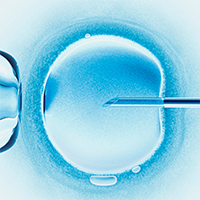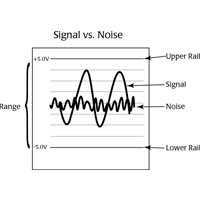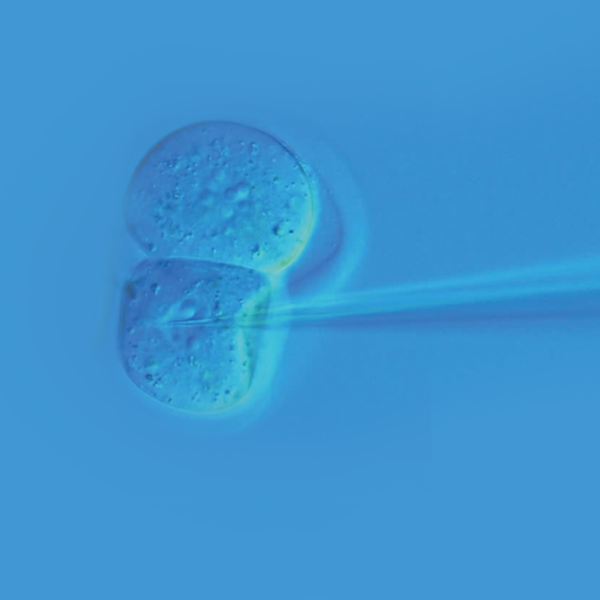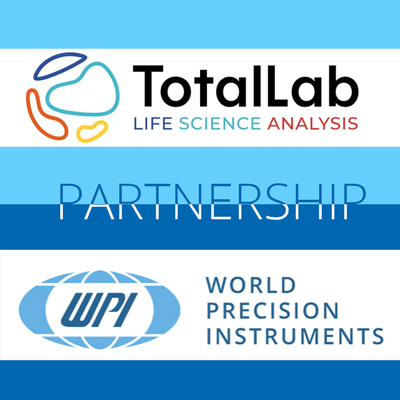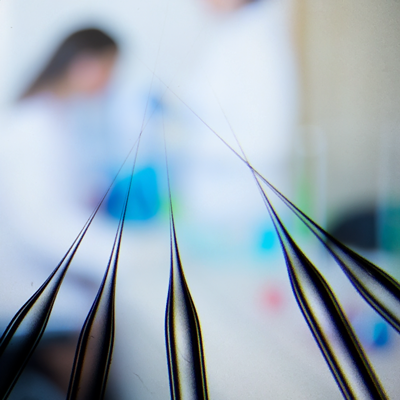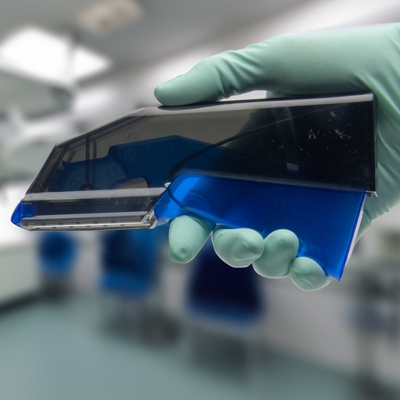This website uses cookies to ensure you get the best experience on our website.
Read more
VIDEO: How to Setup the WPI Manual Microsyringe Pump
September 27, 2021

The manual microsyringe pump is a convenient tool for precise manual injection of fluid using glass pipettes or similar injection devices. The design allows visual feedback of flow at the pipette tip. They can also be used as a manual micro syringe pump for perfusion or withdrawal of liquids. The resolution of the injection volume can be continuously varied from 10 nanoliters to the microliter range, depending on the syringe used. Here we show you how to setup your system.
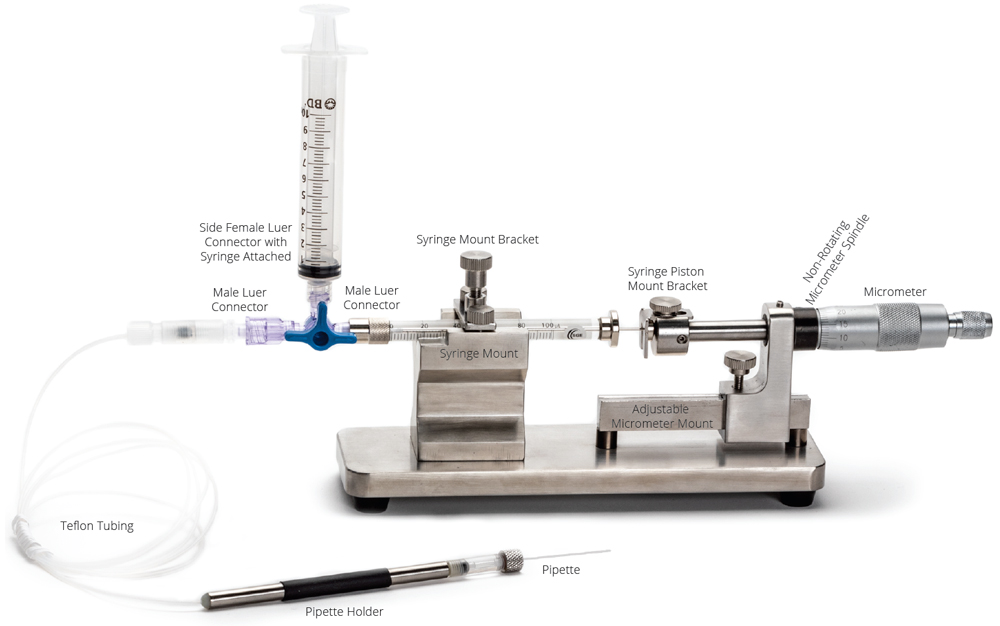
- Loosen the set screw on the Adjustable Micrometer Mount, but do not remove it.
- Tighten the thumb screw on the Ajdustable Micrometer Mount.
- Insert the digital micrometer or the manual micrometer through the hole on the Adjustable Micrometer Mount. Then, tighen the set screw.
- Loosen the set screw on the Syringe Piston Mount Bracket.
- Install the Bracket on the Spindle of the Micrometer. Tighten the set screw on the Bracket
- Loosen the Syringe Piston Mount Bracket thumb screw and the Syringe Mount Bracket thumb screws.
NOTE: The Syringe Mount Bracket has a rubber bumper on the bottom side to cushion the connection to the syringe. - Place the syringe into the Syringe Mount Bracket.
- Install the syringe plunger in the Syringe Piston Bracket. Tighten the thumb screw on the bracket.
- Loosen the Bumper thumb screw.
- Properly position the Syringe Mount Bracket and secure it with the two thumb screws.
- Tighten the Bumper thumb screw to secure the syringe.
- Connect the 4-way stopcock (male Luer connector) to the syringe.
- Attach the Teflon tubing to the other side of the 4-way stopcock (male Luer connector).
- Install the 10cc syringe on the third port (side female Luer connector) of the 4-way stopcock.

Close