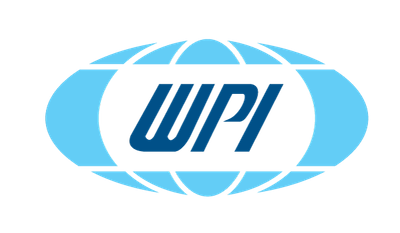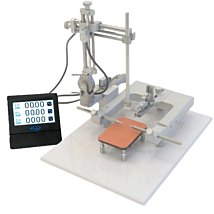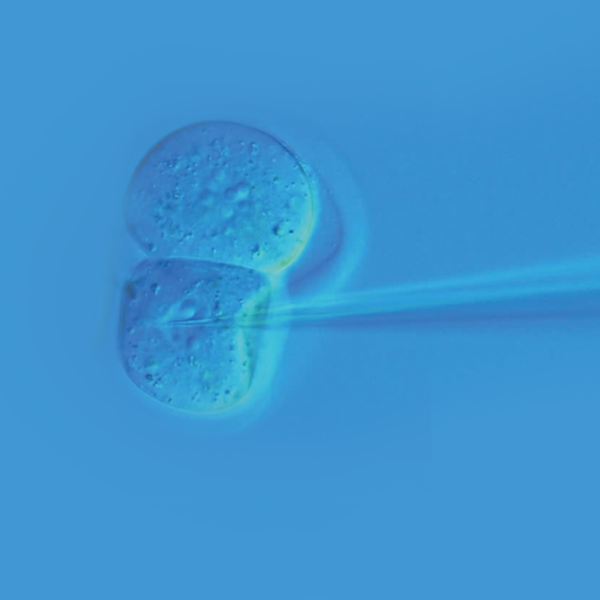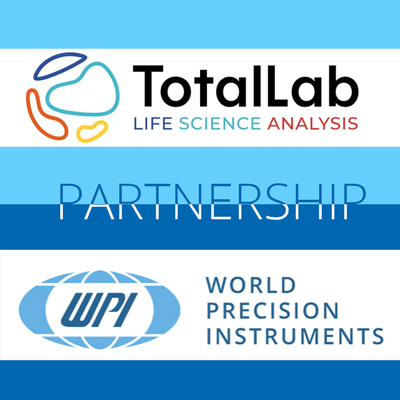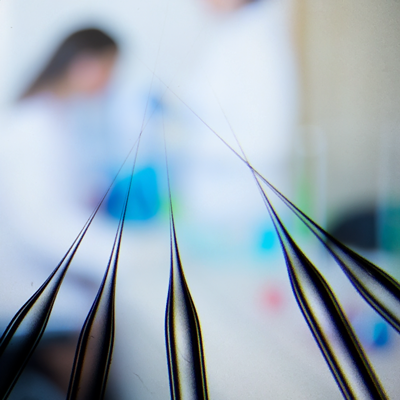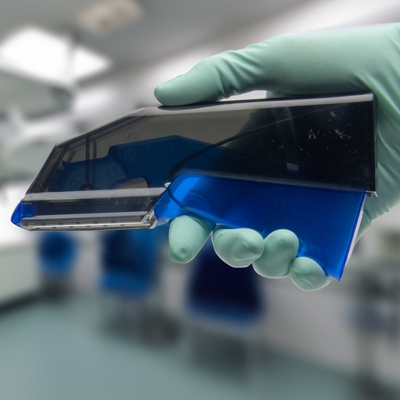This website uses cookies to ensure you get the best experience on our website.
Read more
VIDEO: How To Setup A Microscope Post Stand


This video shows how to setup the post stand for a microscope (502007), which can be used with a PZMIII microscope head. The PZMIII or PZMIV require the 504947 76mm focus mount. The setup of the 505608 post stand is identical. The 505608 uses the 505609 focus mount that is designed for use with the Enhanced Reality Macroscope. The focus mounts are sold separately.
Stand Components
These are the pieces of the stand.
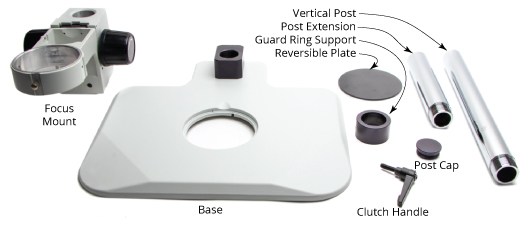
(1) Base
(1) Vertical Post
(1) Vertical Post Extension
(1) Guard Ring Support
(1) Reversible Plate
(1) Clutch Handle
(1) Post Cap
(1) Focus Mount
504947 Focus Mount included with the 503102 stand, or
505609 Focus Mount included with the 505608 stand
(1) Instruction Manual
Set Up the Stand
- Set the base flat on a solid table or work surface. Screw the threaded end of the vertical post into the black support block on the base. Use a hex key to tighten the screw in the side of the black support block to secure the vertical.
- Screw the post extension into the top of the vertical post.
- Screw the clutch handle into the hole in the side of the guard ring support. Then, slide the guard ring support onto the vertical post. Tighten the clutch handle to secure the guard ring support.
- Slide the focus mount (either the 504947 or the 505608) over the vertical post and gently place it against the guard ring support.
- Then, screw the post top cap back into the top of the post.
- Slide the reversible plate into place in the circular cutout of the base. Position the front edge first, and press it into place near the finger indentation at the rear center of the circular cutout. You may position it with the white side up or the black side up. The plate is reversible.
If you have any questions, just give us a call.

Close