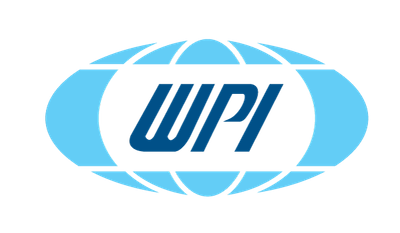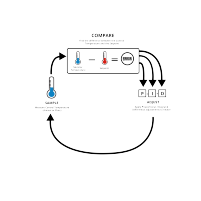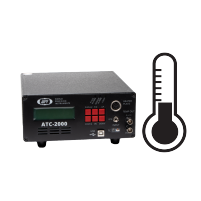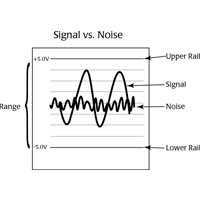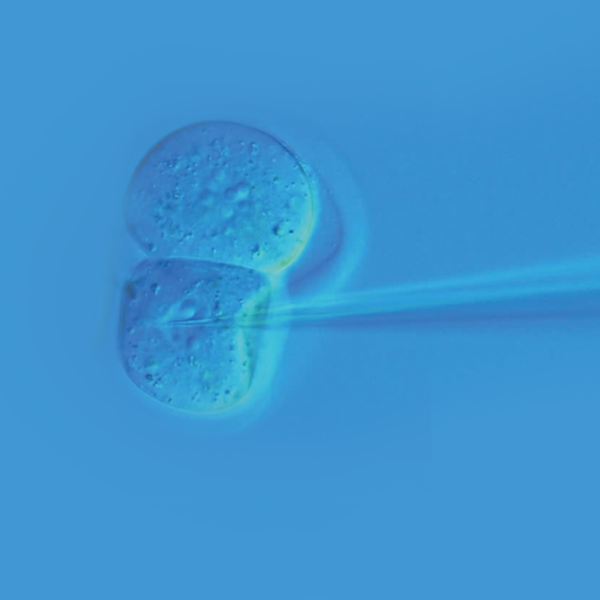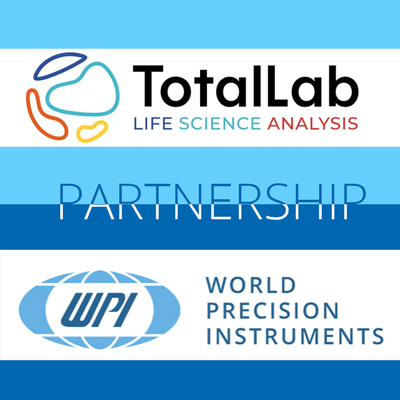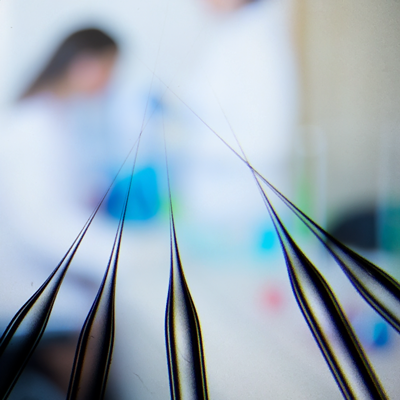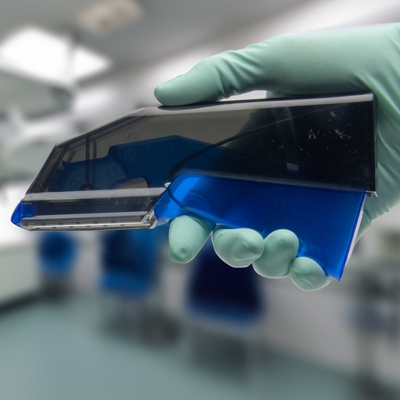This website uses cookies to ensure you get the best experience on our website.
Read more
VIDEO: Using the Adaptive Mode on the ATC2000
August 05, 2022

The ATC2000 is a low noise heating system for maintaining animal body temperature during expirimental procedures. Here we show you how to use the adaptive mode on the ATC2000 system.
- Press the Config button to access the configuration menu. Press the Config button again until the adaptive mode Enable displays.
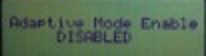
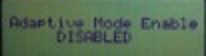
NOTE: If the temperature source is set to heater plate, then the adaptive mode cannot be enabled.
2. Press the Up or Down button to enable or disable adaptive mode.
3. Press the Display button to save the new parameters or press the Config button to toggle through the rest of the parameters.


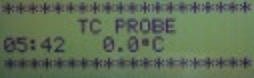
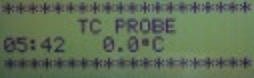
Once the adaptive mode is enabled, Adaptive appears as the mode on the main display window. If you press the Display button again, the alternate temperature displays along with a timer that counts up from the last sampled time. In this case, the temperature was sampled 5 minutes and 42 seconds ago. If the interval is set to 10 minutes, the temperature will be sampled again in 4 minutes and 18 seconds.
Setting Adaptive Interval
The sampling interval for the adaptive mode should be set long enough to allow the subject and plate to stabilize before the temperature is sampled. The default sampling rate is 3 minutes.
- Press the Config button on the ATC2000 to access the configuration menu. Press the Config button again until the Adaptive mode Enable displays.
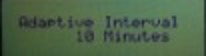
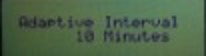

Close