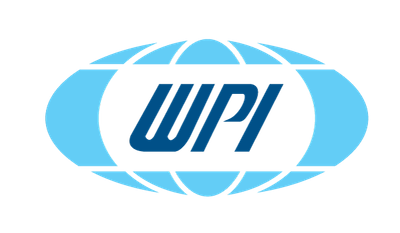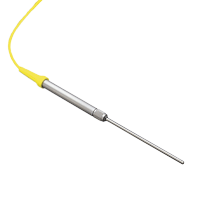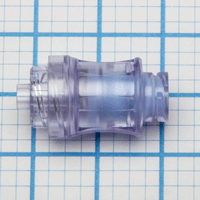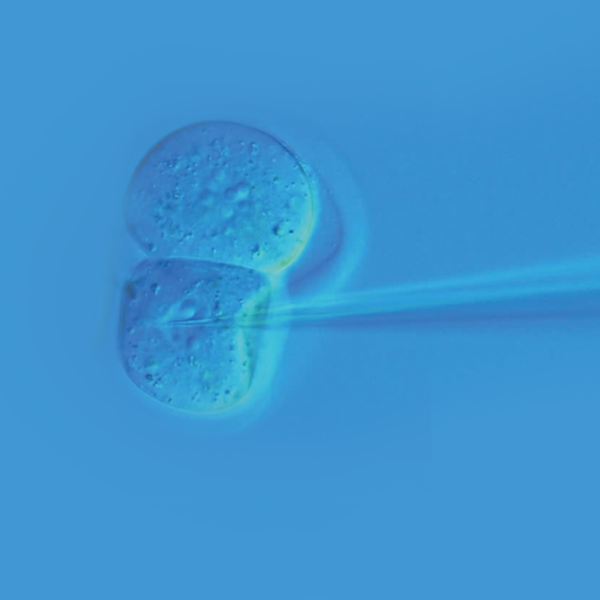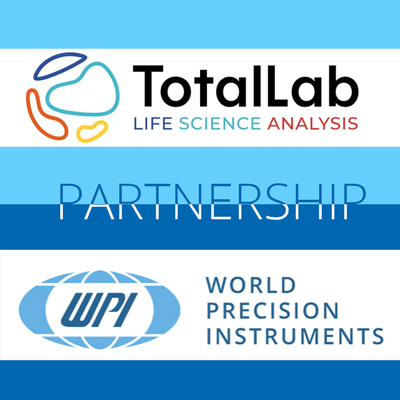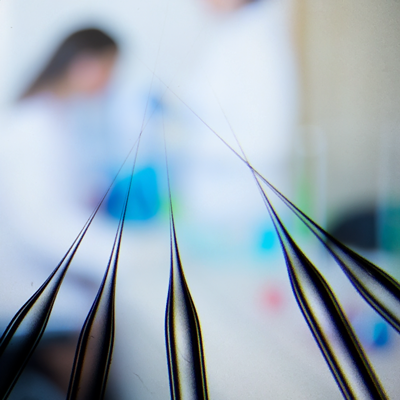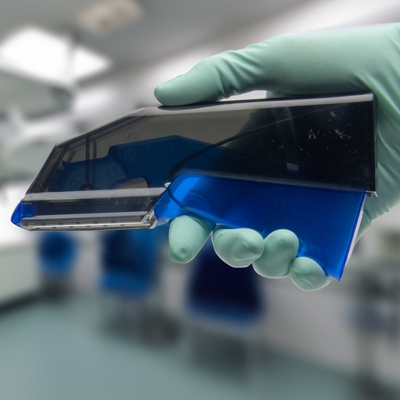This website uses cookies to ensure you get the best experience on our website.
Read more
VIDEO: Select a Product with Options
March 31, 2023

On the new WPI website, multiple related products may be grouped together to make them easier to compare.
The price range of all the options is shown at the top left corner of the product page.
To make a selection easier, a grid in the Details area (below the images) lists the details of all the products listed on the page, including the order code.
Click Choose an Option to select the model you want. If the option price deviates from the default selection, you see the additional cost listed next to the option. In this example in the video, the curved scissors cost $4 more than the straight, and the German steel scissors cost $43 more.
When you select your option, the price of your selection shows at the top of the screen.
Select the quantity you need and click the Add to Cart button. The shopping cart reflects the price of your option.
If you have any questions, give us a call at (866) 606-1974.
At WPI we aim to be your Early Drug Discovery Partner of Choice.

Close