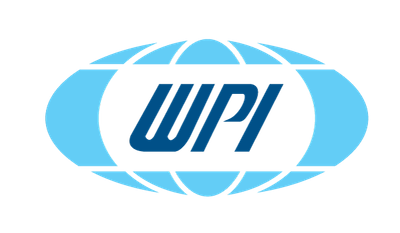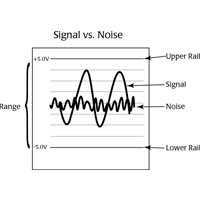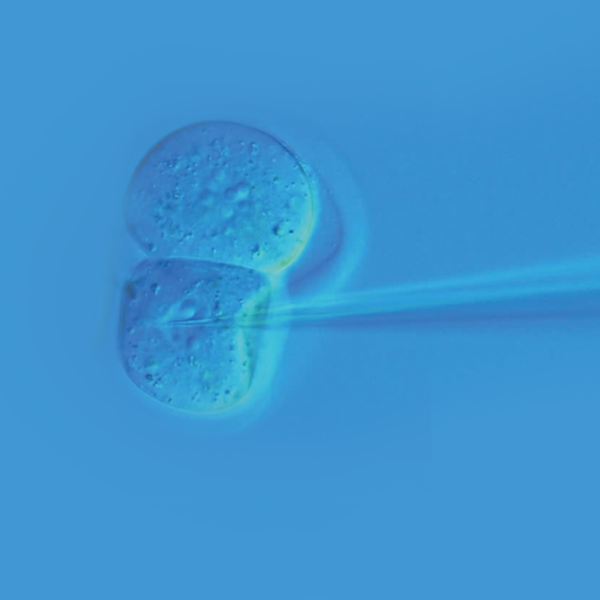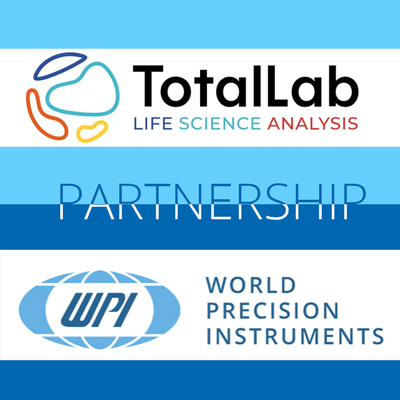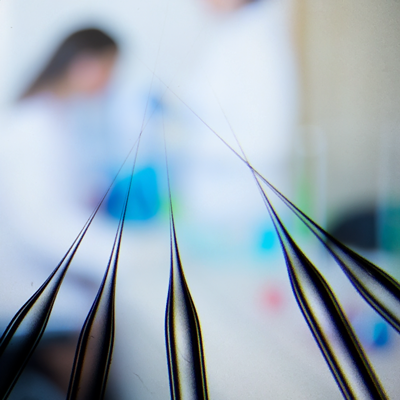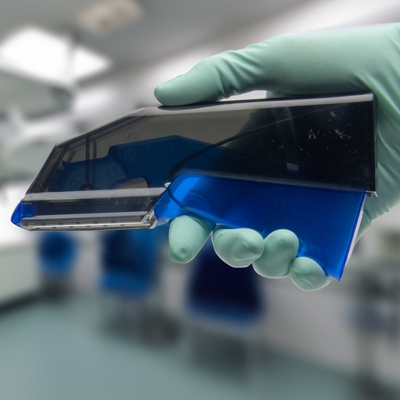This website uses cookies to ensure you get the best experience on our website.
Read more
VIDEO: Setting up the 3D SpectaSCOPE™- Part 2
February 22, 2022

Part 2: 3D Adjustment
WPI’s 3D SpectaSCOPE™ Inspection Scope is a revolutionary advancement for detailed visual inspection with a host of patent-pending features, including:
- A self-zooming scope and ergonomically designed head to offer you faster inspections, less fatigue and greater accuracy.
- Self-focus that employs sophisticated computer algorithms and a large depth of field so your subject remains in focus (even when the working distance changes).
The 3D SpectaSCOPE™ is easy to set up. Here we show you how to adjust the 3D visualization.
Step 1. With the subject in focus, find the 3D adjustment control slider located on the right side of the unit.


Step 2. Move the 3D adjustment control slider up and down to align the left and right viewer screens so they overlap.
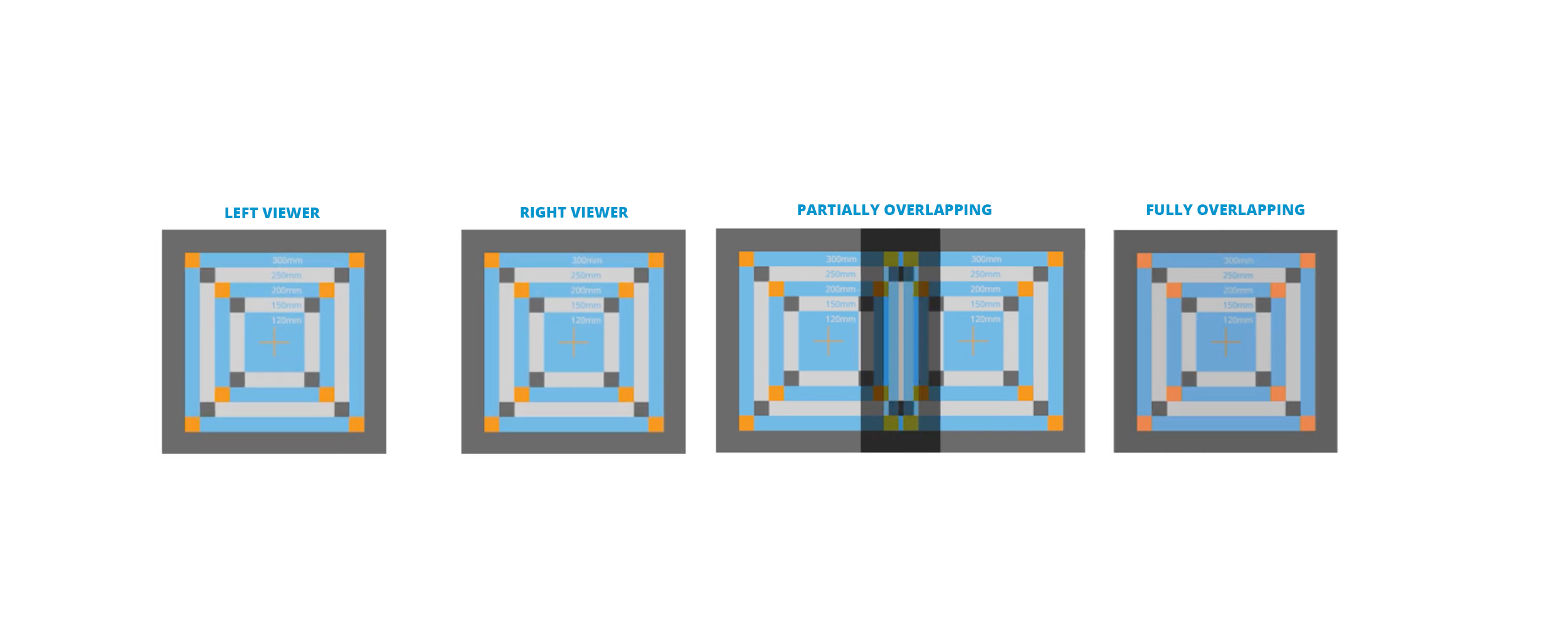
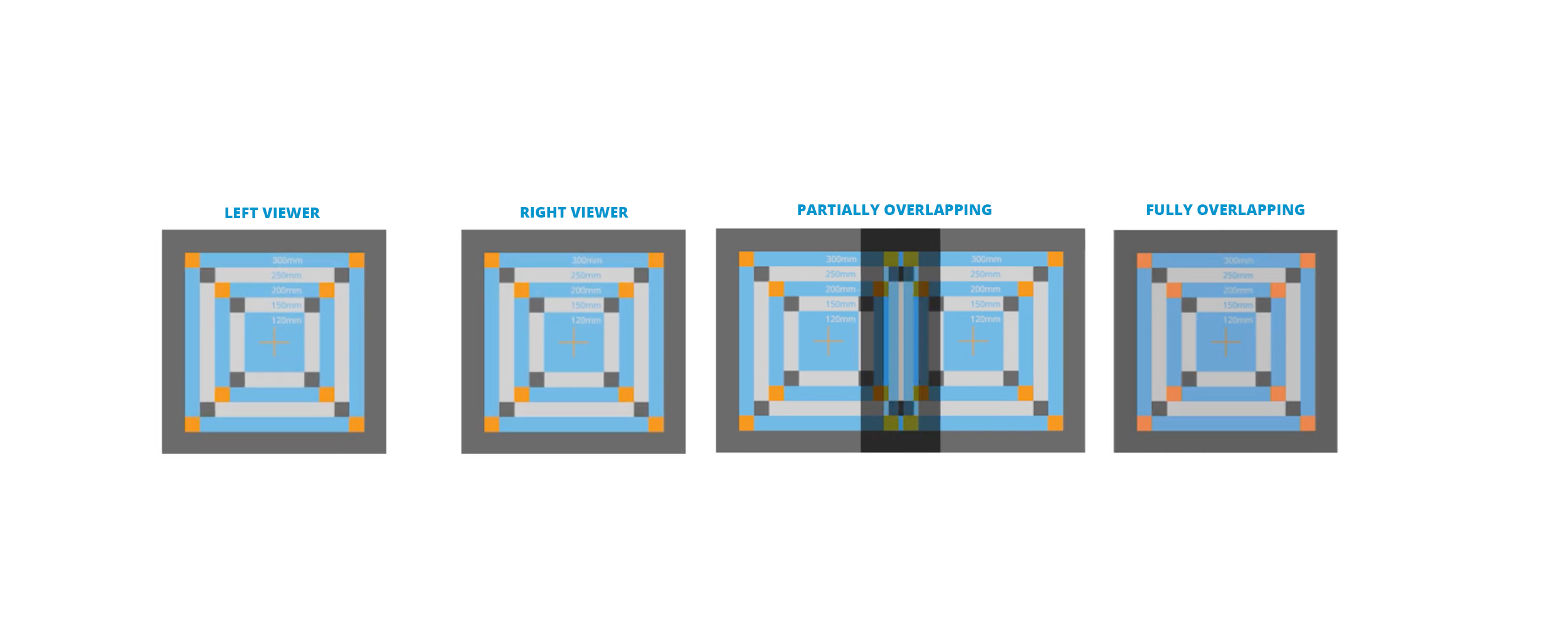
Step 3. Once the screens are overlapped, with both eyes open move the 3D adjustment control slider slightly up or down. You should now experience the 3D image.
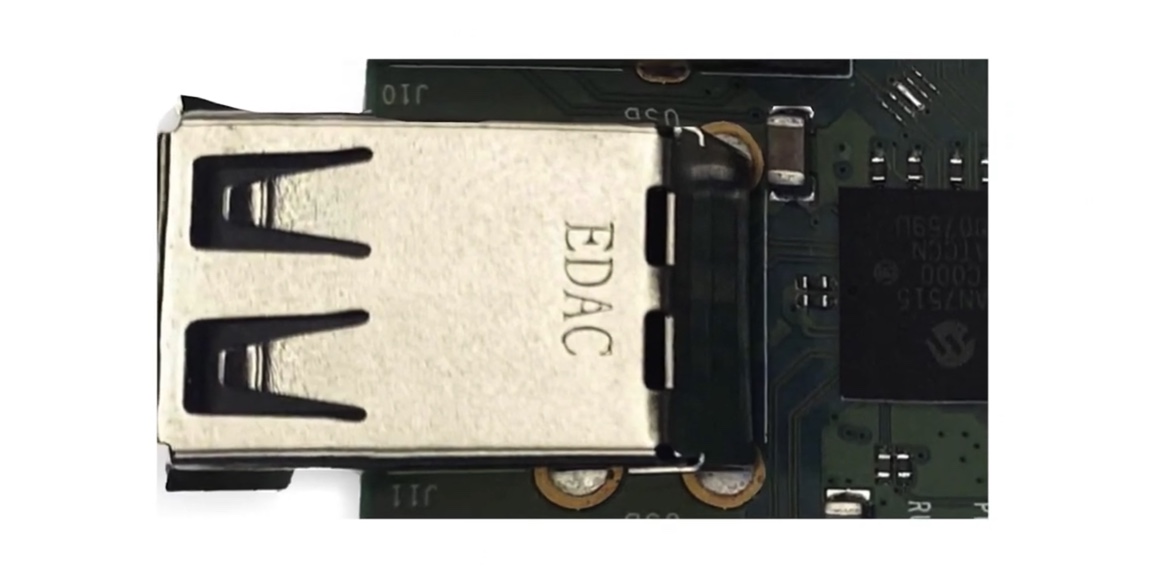
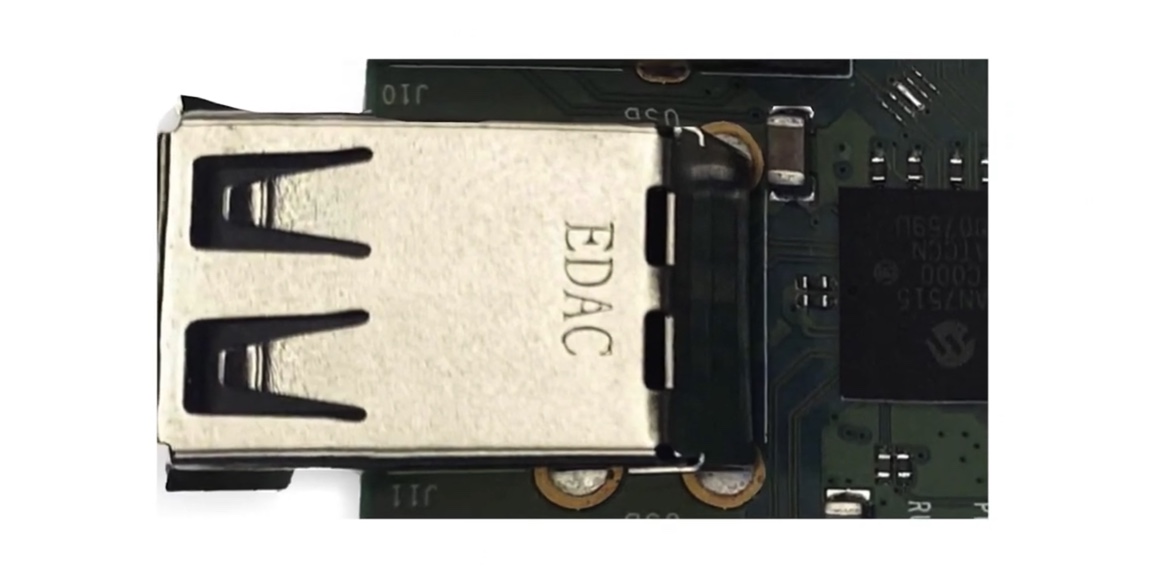
If you have any questions about the 3D SpectaSCOPE Inspection Scope, give us a call at (866) 606-1974 (Toll-free in the USA) or email us at [email protected].

Close