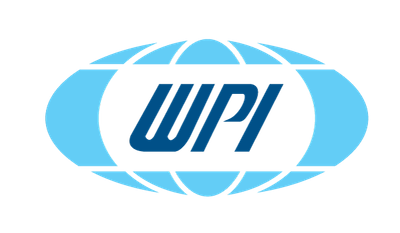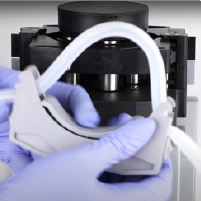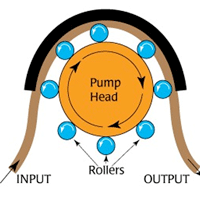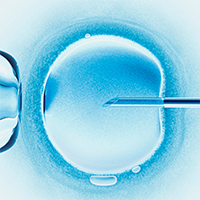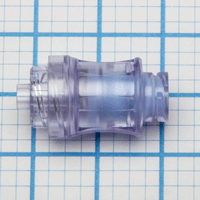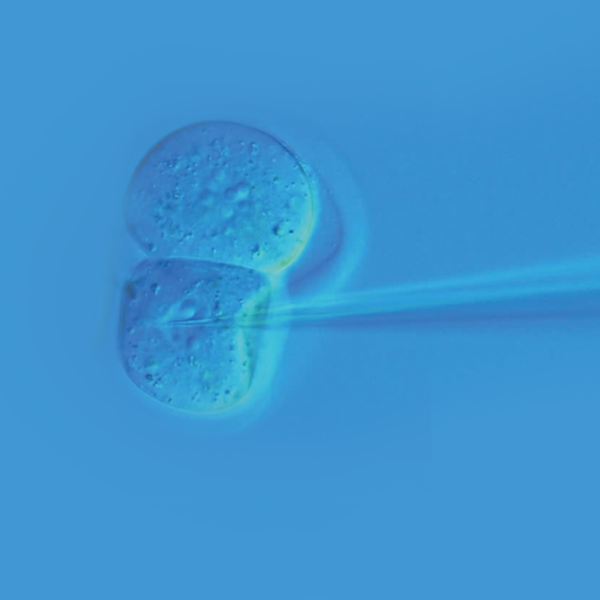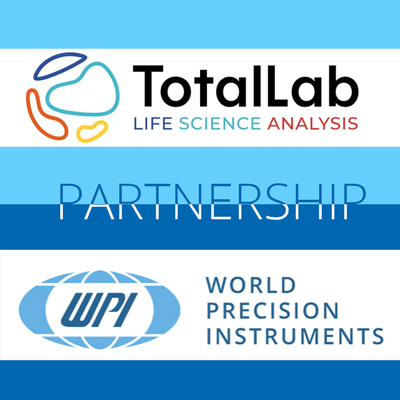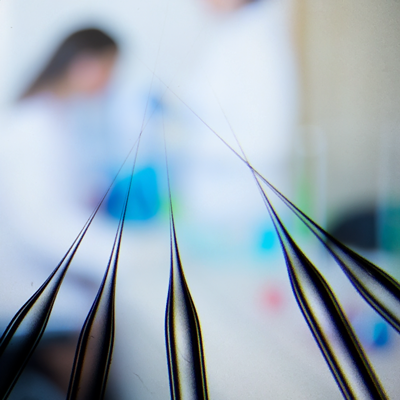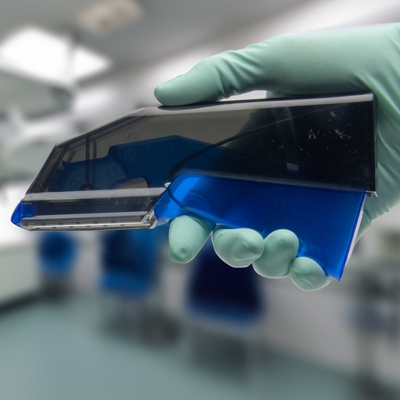This website uses cookies to ensure you get the best experience on our website.
Read more
How to Calibrate the Peri-Star Pro Peristaltic Pump
April 23, 2021
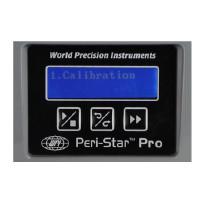
The Peri-Star Pro is a popular peristaltic pump. Here we see how to calibrate the pump so that the display shows the dispensed volume accurately.
In addition to the traditional RPM control, Peri-Star Pro also allows control of pump output by setting a calibrated flow rate. Flow rate is affected by tubing ID, tubing material, and rotor speed. Peri-Star Pro stores the flow rate relation of silicone tubing and rotor speed so that you can easily switch between controls for flow rate or RPM (revolutions per minute). Calibration is required for high precision pumping or after changing to a different type of tubing.
One of the important and unique features of Peri-Star Pro is that the control of liquid flow can be expressed either as the rotation rate of the pump head (rotation per minute, or RPM) or directly as the flow rate in milliliters per minute (mL/min.) or milliliter per hour (mL/hr). This feature makes reporting and repeating the experiment much easier. In the flow rate mode, you only need to input the tubing inner diameter (ID) for the pump to calculate the flow. The accuracy of the flow rate will depend on the accuracy of the tubing ID. For applications requiring a high precision pumping rate, the pump can be easily calibrated with the tubing used. After calibration, an accuracy of 0.5% can be achieved. Watch the video to see how to calibrate your system.
Access the Calibration Menu
- Press the Control Knob to enter the setup mode in the main menu, then rotate the Control Knob to toggle between the four functions.
- Click the Control Knob to activate a selected function, and the LCD display shows the corresponding menu.
Calibration is the first function of the main menu. This function calibrates the flow rate of the current tubing. The Calibration menu is only available when the pump is in Flow mode. In Rate Per Minute (RPM) mode, there is no need for calibration.
Calibration Process
The calibration can be done by pumping the fluid into a volumetric container in a specified time.
- When the main menu displays Calibration, click the Control Knob. The screen briefly displays Test Time, then automatically switches to the submenu where you can choose between Cal Vol (Calibration Volume) or Act Vol (Actual Volume). Calibration Volume is the first submenu item, and it shows the solution volume to be pumped.
- Press the “Run/Stop” membrane key to begin the calibration pumping sequence. The pump automatically stops after the test time.
- Then, calculate the volume by comparing the difference in the weight of the solution immediately before and after calibration. Distilled water may be used for calibration. Several calibrations may be taken to get an average.
- Then, toggle to the Act Vol menu item and press the Control Knob.
- Rotate the knob to enter the calibrated volume which was actually pumped during the calibration test.
- Press the Control Knob to return to the main menu.
If you have questions about calibrating your peristaltic pump, just give us a call.

Close